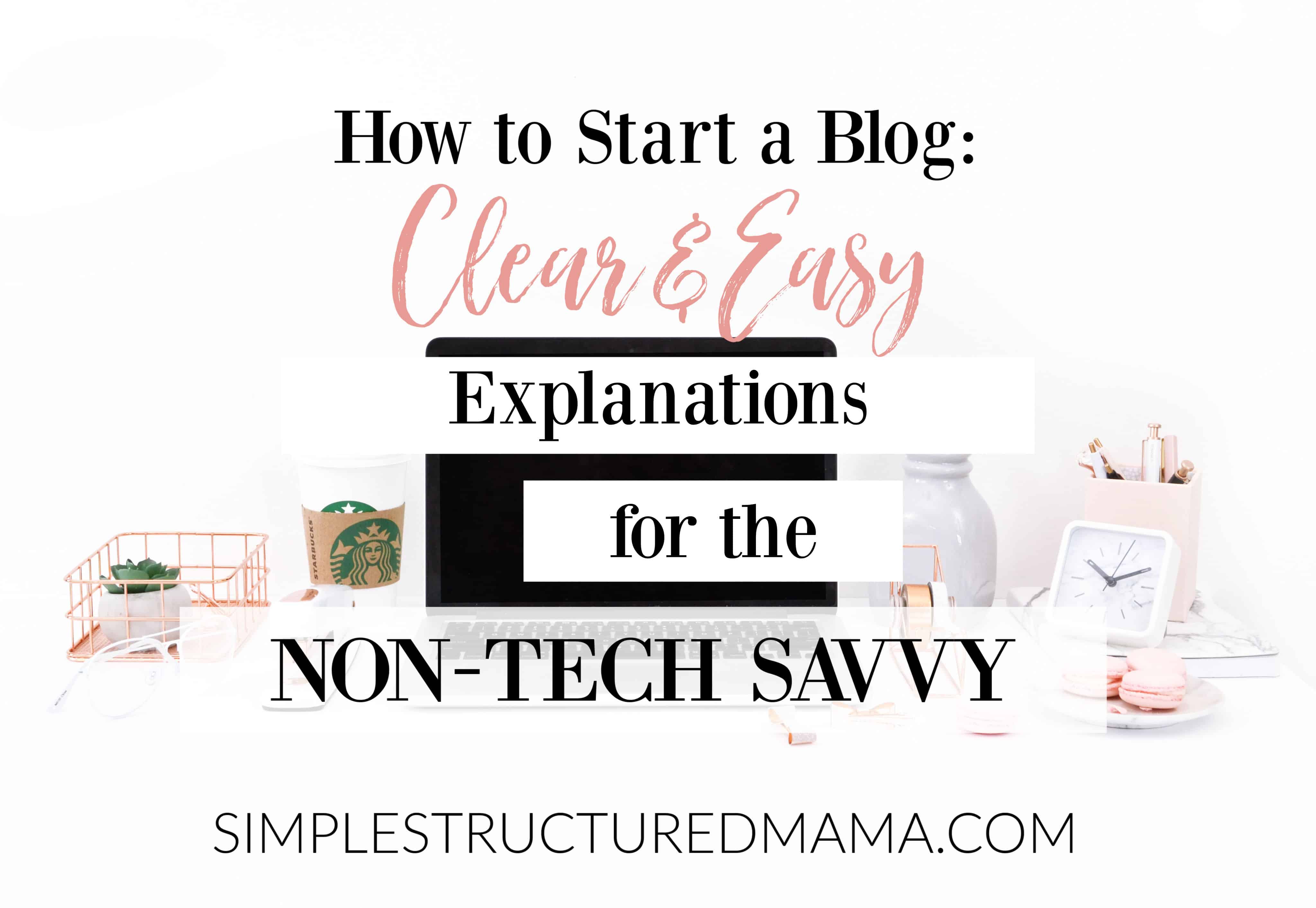
This March I decided to take the leap into starting my blog. For years, I’d just been a blog reader. I was fascinated at how tech-savvy other moms seemed to be, and I never thought I’d ever be able to catch up.
But then I got inspired by an income report. Stay at home moms who were making six figures from home, doing something they loved? It seemed a little unreal, but I was intrigued, so I investigated further.
And I discovered that it was true! These mamas had worked hard to build up their blogs and were reaping their rewards.
So I decided to jump in. Now mind you, I don’t have a history of being a tech-savvy person. I took computer science in high school and got an A but I have no idea how. If you were to ask me to code anything now, I wouldn’t have a clue where to start!
So as I researched how to start a blog, I had to constantly look up definitions for things that I didn’t understand. Apparently everyone else understood them, because they were talking about them like I should know what they meant. But I didn’t.
Because I had to water down the explanation into non-computer people terms, I feel like I can explain this thing pretty well, especially if you aren’t computer-savvy! (If you are, please excuse my silly explanations).
So without further ado, here are clear and easy explanations for starting a blog (from a non-tech-savvy mama). You can skip the first three steps if you want and come back to them after you start your blog, but you’ll eventually need to do them!
#1: Figure out what you want to blog about
Do you have a passion that you need an outlet for? Do you have knowledge someone can benefit from and would pay you for? Do you want to eventually offer products such as ebooks, PDF workbooks, coaching services, or online courses?
One of the biggest and most important lessons I’ve learned from blogging is that you have to niche down your blog. The more specific your niche is, the easier you can reach your people.
One exercise you can do is write everything you think you’d want to blog about. Then, within that list, see if you can group things that belong to the same category.
For example, when I first started blogging, I knew I wanted to help stay at home moms with all things related to being a stay at home mom: cleaning, organizing, time management, pregnancy, postpartum, managing the home, training kids, discipline, building relationships with kids, food, recipes, meal plans, homeschooling, mentalities for motherhood, and faith.
As time went on, I began to condense my blog even more to the categories I have now:
Pregnancy
Postpartum/Breastfeeding
Mom Advice (which has Mom to Mom Wisdom and Managing the Home as subcategories)
Raising Kids (which has Training & Disciplining and Relational Parenting as subcategories)
Faith
Ebook
Everything I talk about basically falls under these categories.
So see how you can group your topics and think of main categories you can put them in. My personal advice would be to not have too many categories (think 5-7). The simpler you can make it, the better.
#2: Decide who you’re speaking to
This, in mine and many other blogger’s opinions, is the most important step in launching your blog.
Once you’ve decided what you want to blog about, let’s make it a little more specific. If your blog is just going to be an outlet for your passions, then it doesn’t really matter who you write to. 🙂 But if you ever plan on offering services or making money through your blog, you’ll have to niche down.
Who exactly will you be speaking to? My blog, for example, is not just for moms. It’s for stay at home mom’s who want godly counsel for all the areas I listed above. Thus, everything I write about these topics is written with them in mind.
Now of course, other people may read my blog here or there, and they may even benefit from what I have to say! But your targeted audience has to be specific so you avoid trying to write to everyone. So think of who would benefit the most from what you have to say, and gear your writing to that.
#3: Figure out a domain name
What’s a domain name? It’s what people type in their search box that will take them to your website (blog). Mine, for example, is www.simplestructuredmama.com.
Take some time to think of some creative options. Think about something that reflects who you are (Simple Structured Mama), something creative (Frugal on the Prairie), something unique (And Possibly Dinosaurs), the kind of life you’re taking your readers to (Living Well Spending Less), or something classy (Elle & Co.). You can also use GoDaddy’s website to type in domains and see if any of your ideas are taken! And if all else fails, you can just use your first and last name.
If you can’t think of anything, don’t sweat it! You’ll have the option of entering that information later.
#4: Get hosted
Ready to get everything launched? Let’s do it! 🙂
When I first found out I needed to get hosted, the first thing I said was, What does that mean? But it was apparent that that was the first step I needed to take, so I just went along with it.
Here’s what I understand that getting hosted means:
You’re “renting” your own little online living space from your online landlord (hosting company). Other people can come visit you at your online home (website).
And that’s how I understand it.
Hosting is the only thing you will have to pay for to start a blog. And it’s super cheap! It’s only a few dollars a month.
I use Bluehost as my hosting company, and they’re great. They do require you to pay for at least one year of hosting in advance, and they offer the option to pay up to three years. If I could go back now, I’d pay for three years. But I paid for one. So choose what’s best for you!
If you literally have no budget and would rather not pay a year in advance, you can get hosted with HostGator.
Click here to get started with BlueHost!
Once you’re on Bluehost…
Click the get started now button.
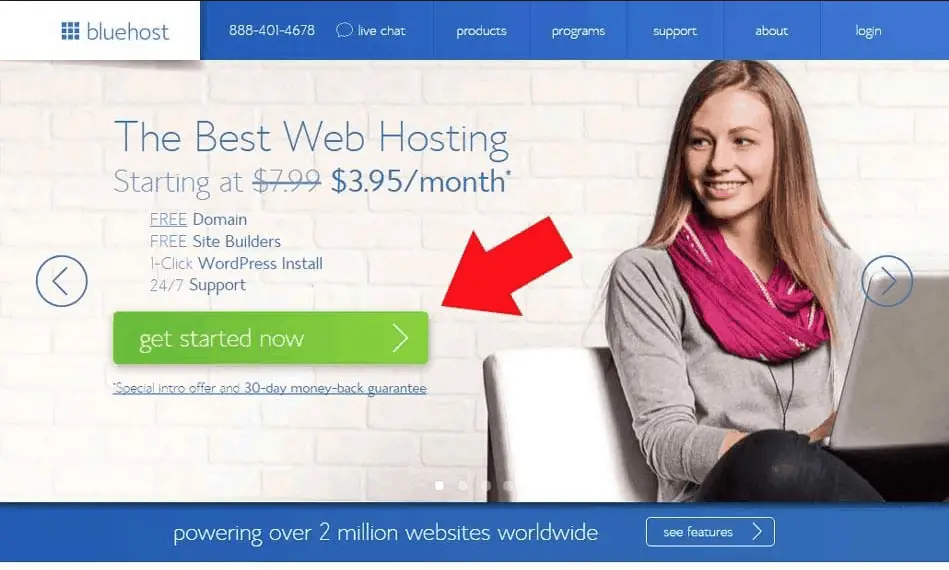
Then…
Select Your Plan
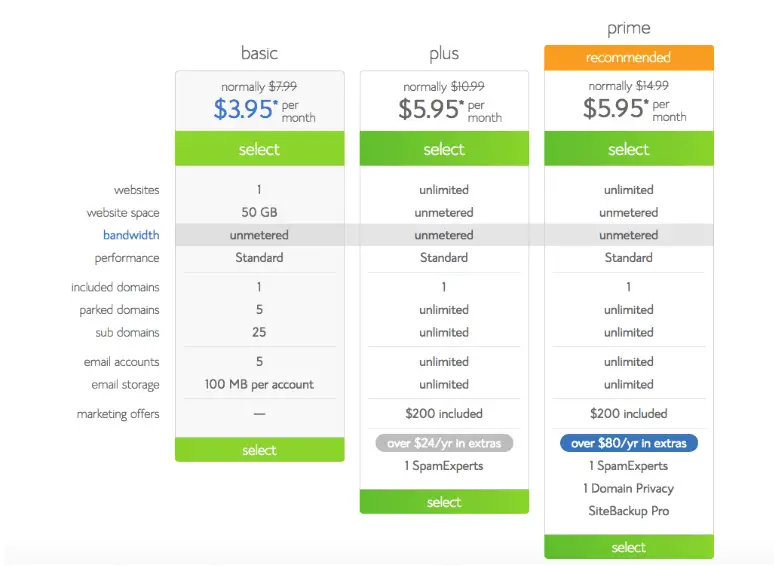
You can choose between three different plans. I personally went with the basic plan for my blog.
Next…
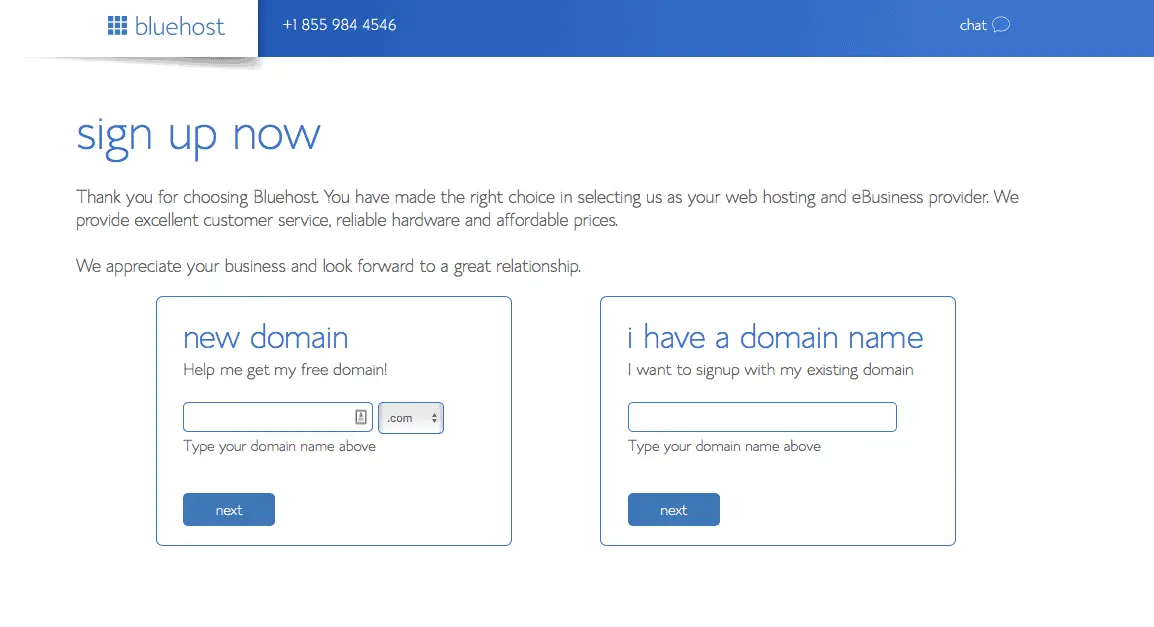
If you can’t think of a domain name just yet, no worries! Click “Choose Free Domain Later.”
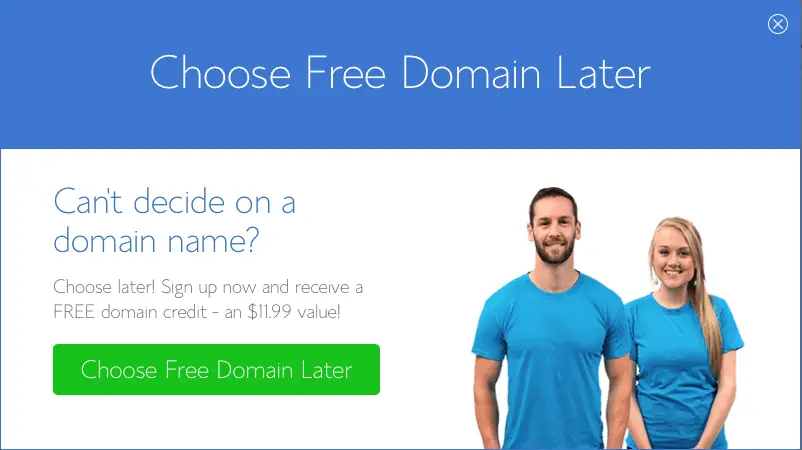
Next…
Create your account…
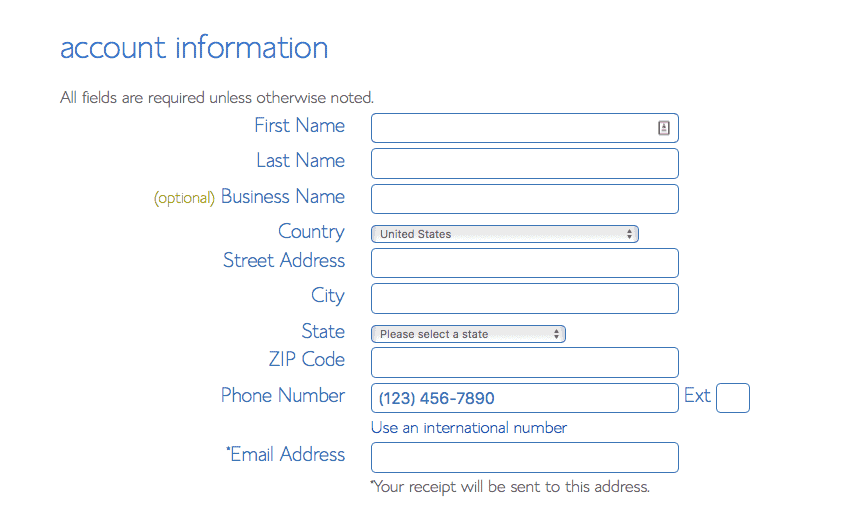
…and choose your package information.
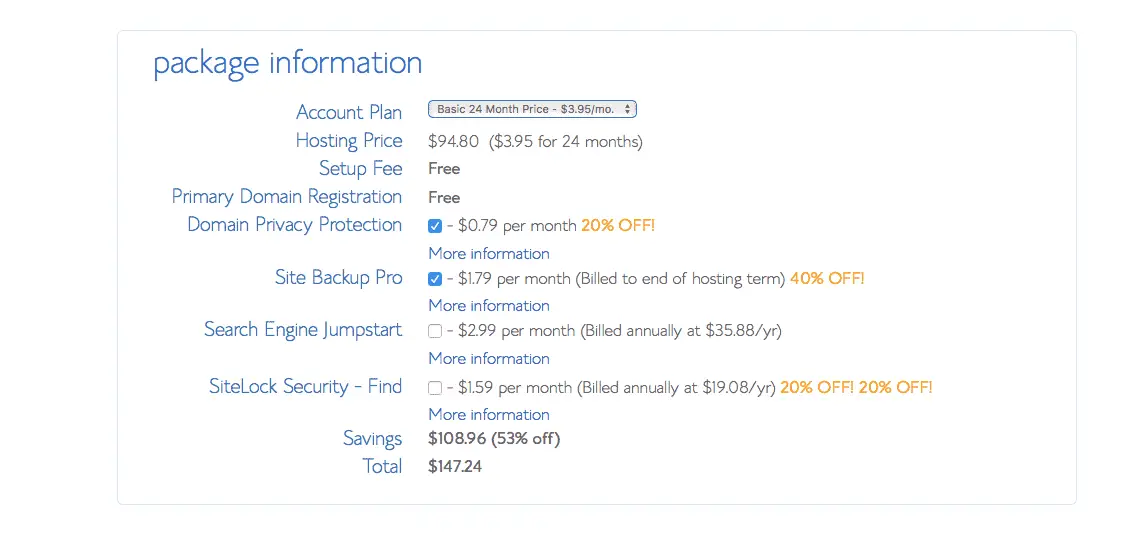
The only extra I would recommend you adding is Domain Privacy Protection. That basically protects people from accessing your personal information. You can add Site Backup Pro if you want, but there are also free plugins for that.
Add your payment info…
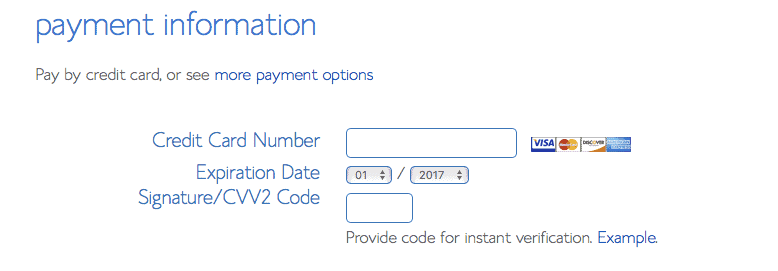
Finish filling out the rest of the info, agree to the Terms of Service, Cancellation Policy, and Privacy Policy, and…
Submit!
Congrats, you are now hosted!
You can skip all the upgrades that come up after you click submit, unless you really want any (but I’d just skip them).
You’ll need to check your email after that to finish out the process. This will include choosing a password
Then what?
WordPress is automatically installed with Bluehost. So you can get started writing!
Month-to-month hosting
Again, if you’d rather not pay a year in advance and feel more comfortable paying a few dollars every month for hosting, you can go with HostGator. I’ve heard they’re reliable, you’ll only pay about $7/month, and they even let you start for a penny!
Get started with HostGator.
#5: Choose a theme
Themes are basically the layout, design, and function of your blog. They take the info stored in WordPress and display it. Bluehost will give you the option of choosing a free theme immediately, which you can do if you want. Or, you can choose and purchase a theme.
If I could give one piece of advice for choosing themes it would be to take a little time to choose a theme you really like. Think about what you’re writing about and choose a theme that has a “personality” that fits that your target audience and topics. You wouldn’t want a theme that looks very business-y if you’re writing about, say, toddler activities.
I have a theme from Pretty Darn Cute Designs called the Pretty Chic theme. I liked the layout a lot, and it worked for what I was looking to do. But they have a lot of other beautiful themes as well. Here are some companies that offer beautiful, professional looking themes:
Restored 316
StudioPress
If you read other blogs, you’ll notice that many blogs have different layouts. Some blogs even have custom themes (which are expensive, so I wouldn’t recommend that until you start making some serious money from your blog).
So now you’ve got a blog! I will be writing more blogging tips soon, so stay tuned!


Hi Kelani!
I need some advise… I´m just about to start a sustainable living blog; I already got hosted! But I´m struggling to decide which Theme shuld I go for. I really like yours! I know it is from Pretty Darn Cute Themes, but which one is it? I´m leaning towards the “Swank” theme from the same provider, but I really like yours;)
Would you please share the secrete with me?
And BTW, thank you so much for all your tips and advice, they are very very very helpful!
Thanks!
got it! Pretty Chic is your Theme name… I just found the paragraph where you wrote it. Sorry I bothered you in the first place!
Hi Kelani! I am a stay at home mother of 3 and have been thinking about starting a blog for awhile but had no idea how to, so this is extremely helpful! The only other thing that I was wondering about is once you start your blog when/how soon do you start getting paid?
How do you get ads to your sites?? As well as affiliates? That’s the part I don’t understand is how about going through and getting those on your sites. I’ve been intrigued and wanting to start a blog but making money and the above question have always kept me away
Hi Domi! So you can use Google Adsense to start out. You would just need to create an account and get started, and if I remember correctly, they have pretty simple instructions. For affiliates, you just need to choose what company(ies) you’d want to be an affiliate for. Then, you just insert the link into the text on your blog, and when someone reads your post, they can click on your link and it will lead them to the product’s website. I hope this makes sense! If you have any other questions, feel free to message me and I will… Read more »
I think my number 1 question is, How do you get paid for blogging?
Good question Samantha!
You get paid at least 3 ways. One is through ad networks (having ads on your site). Another is through affiliates, which is where you promote a product that you like and people can buy it through your link. Lastly, through your own products that you create, whether they be workbooks, PDFs, ebooks, etc.
I cannot tell you how helpful this information was! Im a SAHM And considering doing this for some income but was deathly afraid of the tech stuff! I took my notes and will be taking the plunge in the New Year. Thanks so much.
I’m glad it helped you Camay! Blessings on your blog-you can do it!
thanks for the step by step tips. i think you really got it down to the simpliest way of explaining it.
i’ve been looking at ways to get extra income and have been looking at blogging since last year. it all looks a bit complicated to me still (the techy part) to take the plunge. i fear i may not be able to navigate it with ease.
Hi Sam! You know, the techy part intimidated me at first as well. Even though so many other bloggers said that they weren’t tech-savvy either, I really didn’t believe them. I thought, surely they were way more tech-savvy than me when they started! But after blogging for a year and a half, I can truly say that as you learn things, a little at a time, you start to gain skills that you never thought you’d have. So you can do it! Take the plunge! 🙂